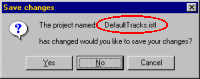If you
have not saved a project to a file you will receive a dialog like the following.
The following are the results of clicking one of the buttons from this dialog.
|
|||||||||||||
If you
have already saved the project once you will receive a dialog like the following.
The following are the results of clicking one of the buttons from this dialog.
|